

The preferred markup language for documents intended to be viewed in a web browser is HTML, or HyperText Markup Language. It describes the purpose and organisation of web content. It frequently benefits from tools like Cascading Style Sheets and programming languages like JavaScript.
In this course ‘The Front End Development HTML’, the topics covered were:
> What is HTML?
> Features of HTML
> HTML Editors
> HTML Skeleton
> HTML Comments
> HTML Element
> Element Types
> Basic Tags
> Attributes

The acronym CSS stands for “Cascading Style Sheets.” In web design and development, it is a style sheet language used to regulate the visual presentation and layout of HTML content. CSS is used to specify how elements of a web page should appear and be placed on screens or other media devices.
The CSS term “cascading” describes how styles are applied in a hierarchy. Styles can be specified at many levels, such as directly within HTML elements, using style tags in the document’s <head>, or in distinct external CSS files.
The way CSS functions is by offering a set of rules that specify distinct stylistic characteristics for specific HTML components. These characteristics range from borders and spacing to colours, typefaces, and more. Web designers and developers can construct consistent and aesthetically pleasing websites while retaining a clear structure by separating the content (HTML) from its presentation (CSS).
Some key concepts of CSS are as follow:
Selectors are patterns that are used to focus on particular HTML components. The items to which the CSS rules will be applied are chosen via selectors.
Values provide the precise style elements that will be altered, such as “colour” or “font-size.” Values are the settings that have been applied to those properties, like “blue” or “16px.”
CSS classes and IDs are used to categorise items and apply particular styling to them. While IDs are intended to serve as specific identifiers for particular items, classes are reusable and can be used to multiple elements.
The box model specifies the content, padding, border, and margin of elements as well as how they are shown. Controlling spacing and layout is essential.
CSS is used to develop responsive web designs, which change to fit various screen sizes and devices. A CSS feature called media queries enables styles to be applied based on the features of the screen.
External style sheets are independent CSS files that can be created and then linked to HTML documents. It is simpler to maintain and update.
CSS attributes have the ability to inherit values from parent elements, enabling uniform styling between nested items.
You can apply styles to particular states of elements (like hovering over a link) or build virtual elements (like putting information before or after an element) using pseudo-classes and pseudo-elements.
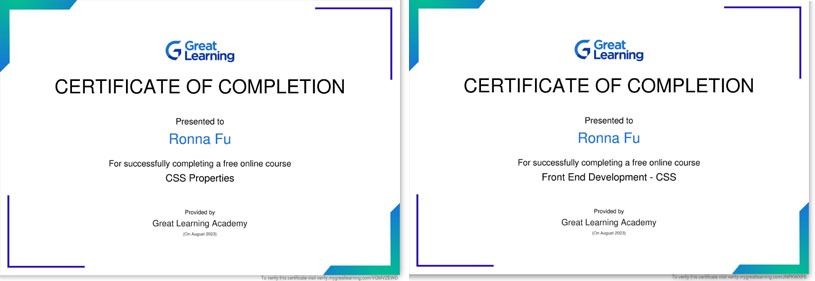
My interest in the subject led me to educational providers like Greater Learning and HubSpot. To stay up to date on the latest in web design, I am continuously researching, learning, and educating myself.
In the realm of design, UI (User Interface) and UX (User Experience) are two terms that are closely related, particularly in the context of software, websites, and applications. They both are essential to creating products that are appealing to the eye, simple to use, and give customers a satisfying experience. They do, however, concentrate on various elements of the design process.
The term “UI” describes the visual components and product design that people directly interact with. It encompasses every visual element that people see and interact with on a screen, such as buttons, menus, forms, typography, colours, icons, and layout. The aim of user interface design is to produce a visually appealing and unified depiction of a product. A user interface (UI) that is well-designed improves the product’s aesthetic appeal and makes it simpler for consumers to explore, comprehend, and interact with the features.
Selecting suitable fonts, symbols, colours, and images that represent the brand and deliver the desired message.
Organising the components on the screen ensuring a balanced and consistent layout by logically and user-friendly
Designing buttons, forms, and other interactive features so that they respond to user inputs in an understandable and natural way is known as interactivity.
Maintaining a coherent and recognisable design language throughout the entire product to achieve consistency.
Giving consumers visible cues as they interact with items, including clicking buttons or submitting forms.
While using a product or service, a user’s overall experience (UX) is the main emphasis of this field of study. It covers every facet of the user’s engagement, such as how simple or complex it is to use, how effectively it satisfies their needs, and if the experience is pleasurable or frustrating. The goal of UX design is to develop products that are user-centered, useful, and beneficial to the user.
Using techniques like surveys, interviews, and usability testing to better understand the wants, needs, and taste of the target market.
The process of structuring and arranging features and material so that users may quickly discover what they need.
Drawing out a diagram of the routes customers travel through the system to complete particular tasks, pointing out problems and potential improvements.
Making low- or high-fidelity prototypes allows you to visualise and test various design concepts prior to actual development.
It involves obtaining input from actual users in order to pinpoint problems and improve the design in light of their interactions and feedback.
In conclusion, UI and UX are essential elements of the design process and each serves create products that are not only aesthetically pleasing but also easy to use and pleasurable to employ. Finding the ideal balance between UI elements that grab the user’s attention and UX guidelines that guarantee a seamless and successful user experience is essential for successful design.
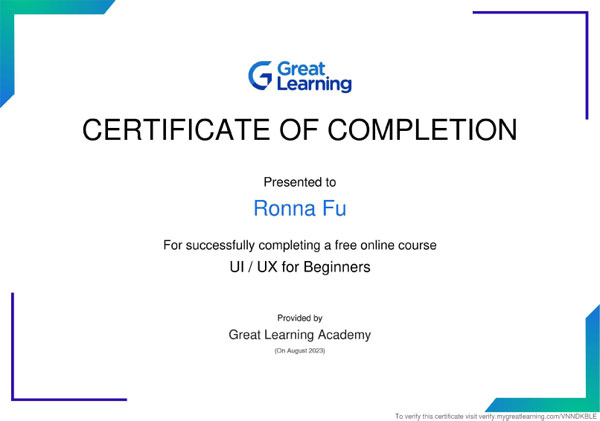
British biologist and statistician Ronald Fisher first proposed the mathematical concept that served as the foundation for A/B testing in the 1920s. He demonstrated how to compare two experiences side by side in a methodical manner. His work ended up being highly successful in the scientific community. The concept of A/B testing would begin to be applied in clinical trials a few years later.
It wasn’t until the 1960s that this concept was implemented in the realm of marketing. A/B testing, as we know it now, first became popular in the 1990s.
When used on a web page, A/B testing permits testing of an infinite number of versions of the aforementioned web page, allowing for the accurate measurement of each version’s performance based on indicators like user actions or their website behaviour.
Technological advancements have also resulted in the introduction of A/B testing solutions that do not necessitate substantial statistical or programming skills to utilise, typically via relatively simple and straightforward applications.
A/B testing can improve any website because they all have a measurable goal. Every website is built with one objective in mind, ie, to increase conversion rates, whether it is an e-commerce site or a newspaper.
Lead Generation: Sites designed for the sale of services or the search for potential consumers are known as lead generating sites. A lead can also be the collection of an email that will be utilised for marketing purposes in the future.
E-commerce: E-commerce websites are among the website types that use A/B testing the most. These websites employ testing to guarantee that visitors always receive the best possible service from the website. The home page, product pages, product descriptions, or even buttons and their associated messaging are some of the parts that are most frequently optimised.
News: The main emphasis in this category is editorial testing. On websites with a lot of content, tests are typically based on determining whether a specific sort of content is successful or whether the content should be tailored for each type of user. However, in addition to the material itself, there are frequently a number of other components that might be examined.
In general, there are three types of websites: Lead generation. E-commerce and news. Depending on the business needs and aim, a range of different test methods may be used: